Pages
Pages User Guide for Mac
- Welcome
- What’s new in Pages 14.2
-
- Use iCloud Drive with Pages
- Export to Word, PDF, or another file format
- Open an iBooks Author book in Pages
- Reduce the document file size
- Save a large document as a package file
- Restore an earlier version of a document
- Move a document
- Delete a document
- Lock a document
- Password-protect a document
- Create and manage custom templates
- Copyright

Add bold, italic, underline, and strikethrough to text in Pages on Mac
Select the text you want to change.
To change all of the text in a text box or table cell, select the text box or table cell.
In the Format
 sidebar, click the Style button near the top.
sidebar, click the Style button near the top.If the text is in a text box, table, or shape, first click the Text tab at the top of the sidebar, then click the Style button.
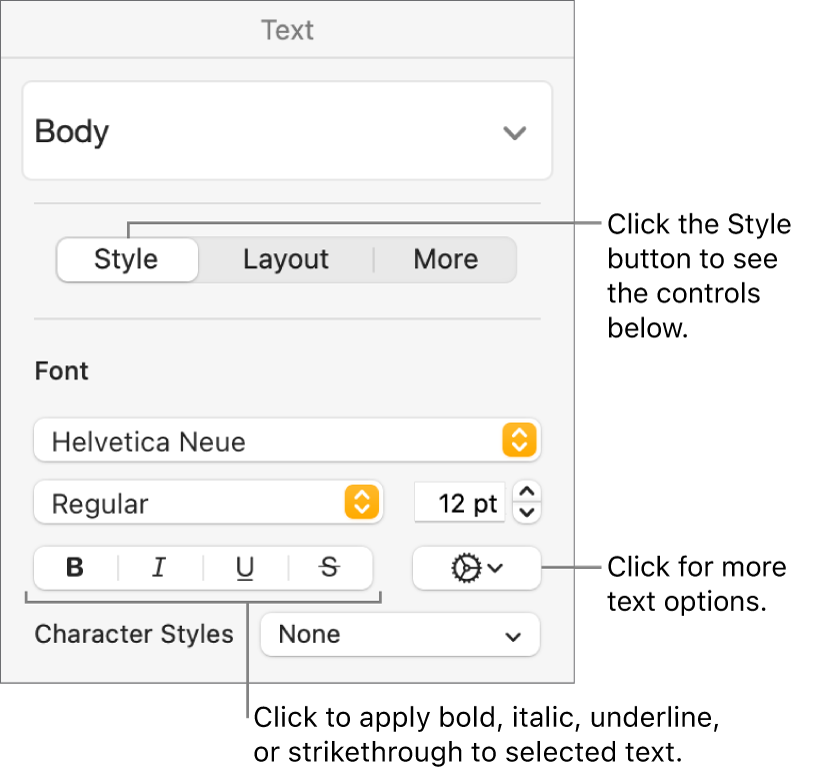
Click one or more format buttons in the Font section.
To remove a specific format, click that button again.
If the font you’re using has other styles available (such as light or condensed), click the pop-up menu above the buttons to choose one of the styles.
Tip: You can set keyboard shortcuts to quickly apply bold, italic, underline, or other character styles to text.
Thanks for your feedback.
