
Lines marking event clips in iMovie on Mac
In iMovie, lines appear on clips and ranges in the browser to help you see at a glance if they’re marked as favorite or rejected, or are being used in the current project.
Color | Description | More information |
|---|---|---|
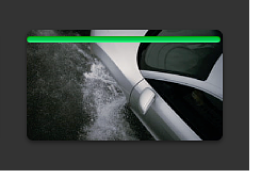 | A green line indicates that you’ve marked a clip as favorite. | |
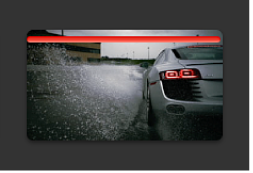 | A red line indicates that you’ve marked a clip as rejected. | See Rate clips in iMovie on Mac. To see clips marked as rejected, choose All Clips from the pop-up menu to the left of the browser search field. |
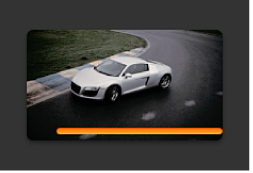 | An orange line along the bottom of an event clip indicates that the clip is being used in the project currently open in the timeline. | See Add clips to your movie in iMovie on Mac. To turn this view on or off, choose View > Used Media Ranges. |
Tip: To select a clip range marked with a line, click the line.
