
Play the Drums in Logic Remote on iPhone
With the Drums Touch Instrument, you can play a drum kit simply by tapping the onscreen drums. The drum sound is based on the software instrument for the selected track.
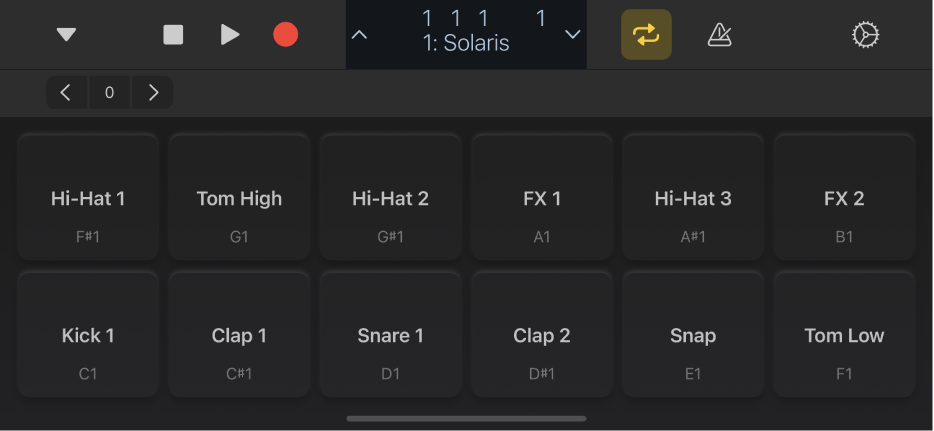
Or you can choose an acoustic drum kit, which shows a realistic-looking set of drums.

Play the Drums
With your device in landscape orientation, tap the View button
 in the control bar, then tap Drum Pads.
in the control bar, then tap Drum Pads.The drum pads appear.
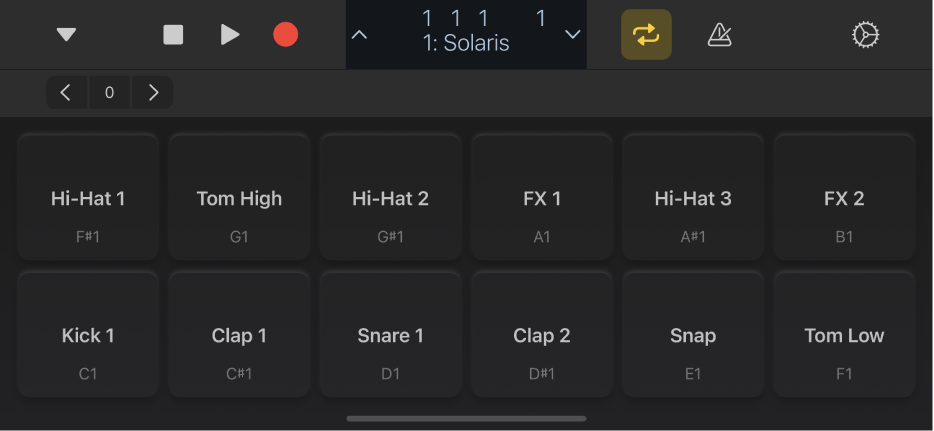
To play a drum kit instead of drum pads, tap the View button in the control bar, tap Drum Pads, then tap it again.
The name changes to Kits.
The drum kit appears.

Tap the onscreen drums or drum pads.
Some drums, such as the hi-hat and snare drum, make different sounds when you tap different parts of them.
Touching and holding a drum with two (or more) fingers plays a repeating pattern. By changing the distance between your fingers, you can make the repeats faster or slower. Moving your finger up or down makes the repeats play louder or softer.
By default, when you tap the crash cymbal, the bass drum plays together with the cymbal. Tap with two fingers to play crash only.
