
GarageBand for iPad Live Loops overview
Live Loops is designed to make it easy to create music like a DJ or electronic music producer. With Live Loops, you can play, edit, and arrange musical ideas in real time. Each musical phrase or loop exists in a cell in the Live Loops grid. Working in the grid, you can start and stop playback of cells freely, while keeping everything in sync.
When you tap Live Loops in the Sound browser, the Template browser appears in place of the Sound browser. You can choose a Live Loops template which includes a set of instruments and prerecorded cells, or choose an empty grid. You can record your own ideas, and add loops or audio files to the grid. You can also add regions from Tracks view to the grid, use Remix FX, and record a Live Loops performance to Tracks view.
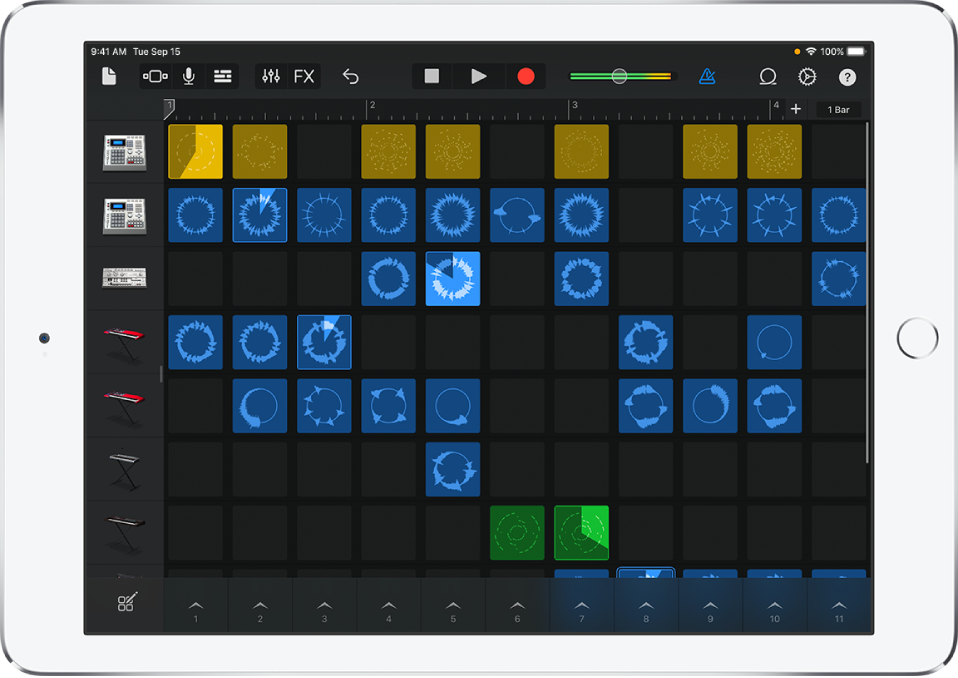
Choose a Live Loops template
In the Sound browser, tap Live Loops.
In the Template browser, swipe left or right to view additional templates.
Tap a template.
Switch to a different template
In the Live Loops grid, tap the Browser button
 .
.In the Template browser, tap a different template.
