
Delete a note on Mac
You can delete notes you no longer need.
Delete a note
Go to the Notes app
 on your Mac.
on your Mac.Select the note that you want to delete.
Click
 or press Delete.
or press Delete. You can also swipe left on the note (in the list of notes) using two fingers on the trackpad (use one finger on a Magic Mouse), then click the Delete button
 .
.
What happens to my deleted notes?
If you delete a note that’s stored on your Mac, it’s moved to the Recently Deleted folder. You can view and recover notes in the Recently Deleted folder for up to 30 days.
If you use upgraded iCloud notes, deleted notes are moved to the Recently Deleted folder for that iCloud account, on all devices that use the same account. After 30 days, the notes are removed from all your devices. After 40 days, the notes are permanently deleted from iCloud.
Tip: To permanently delete a note immediately, delete or replace all of its contents. Since the note is synced to all of your devices, doing this effectively deletes the note right away.
If you haven’t upgraded your iCloud notes or are using a notes account other than iCloud, deleted notes are removed permanently from all devices that use the same account.
If you delete a note you’ve been added to as a participant, the note is deleted from all your devices; however, if you still have the link you received when you were invited to open the note, you may be able to access it again.
If you delete a note that you shared with others, the note is deleted from all your devices and all the participants’ devices. See Share notes and folders.
If you want to delete a locked note, you must enter a password. See Lock your notes.
View a recently deleted note
Go to the Notes app
 on your Mac.
on your Mac.Click Recently Deleted, then select the note.
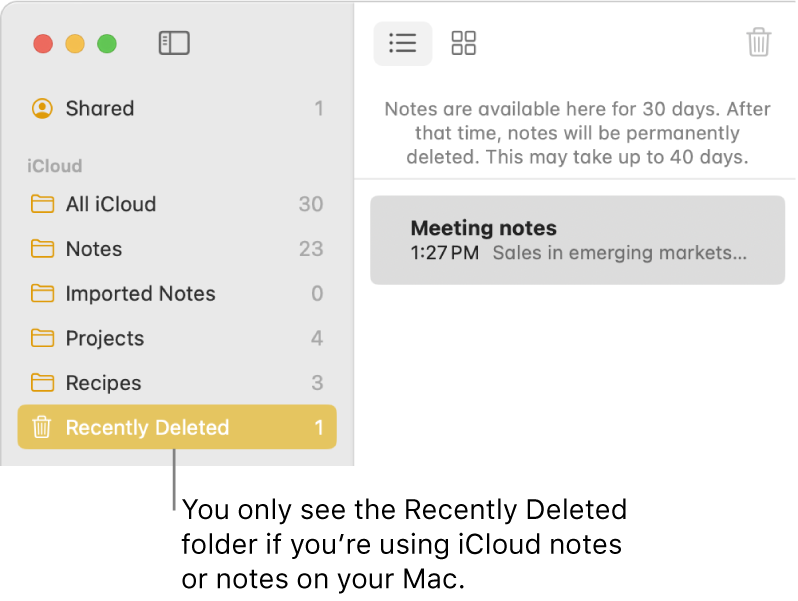
Do one of the following:
Recover a recently deleted note: Drag a note from the Recently Deleted folder to another folder in the sidebar.
Remove a recently deleted note from your device: Click
 (or press Delete).
(or press Delete).Permanently delete a recently deleted note: Delete or replace all its contents. Since the note is synced to all of your devices, doing this effectively deletes the note right away.
