
Use the Playing Next queue in Music on Mac
You can use the Playing Next queue to view and change which songs play next. For example, if you’re listening to a playlist, you can choose an album to switch to after the song currently playing finishes. When the album finishes, Music resumes playing the playlist.
If you’re an Apple Music subscriber and you’re not sure what to play next, use Autoplay. Once you play a song, Autoplay adds similar songs and plays them at the end of the queue. When Autoplay is on and a song is playing, the Autoplay icon ![]() appears on the Playing Next queue.
appears on the Playing Next queue.
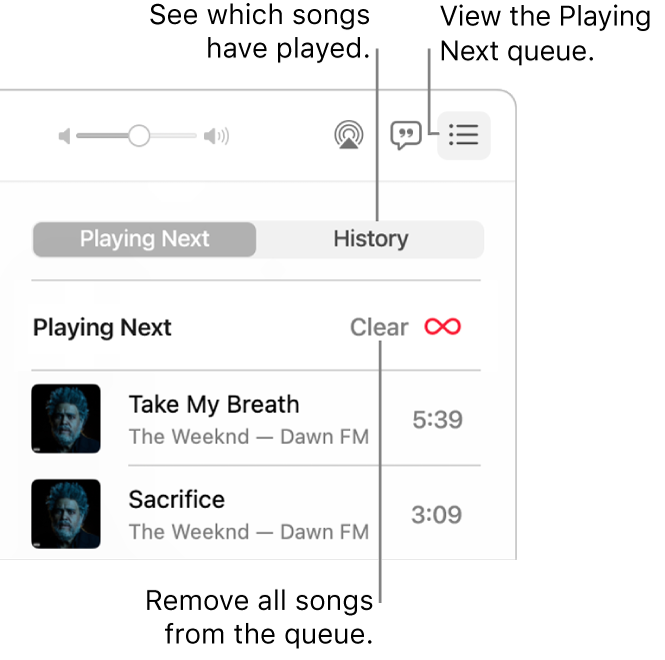
Note: Not all features are available in the Apple Music Voice Plan.
In the Music app
 on your Mac, do any of the following to play music:
on your Mac, do any of the following to play music:Note: A song needs to be playing before you can use the Playing Next queue.
Click the Playing Next button
 , click Playing Next, then do any of the following:
, click Playing Next, then do any of the following:Turn Autoplay on or off: Click the Autoplay button
 at the top of the queue to turn Autoplay on; click it again to turn it off.
at the top of the queue to turn Autoplay on; click it again to turn it off.When Autoplay is on, the button changes colour.
Note: When you turn off Autoplay on a device that uses your Apple ID — your iPhone, for example — Autoplay is turned off on all other devices that use the same Apple ID.
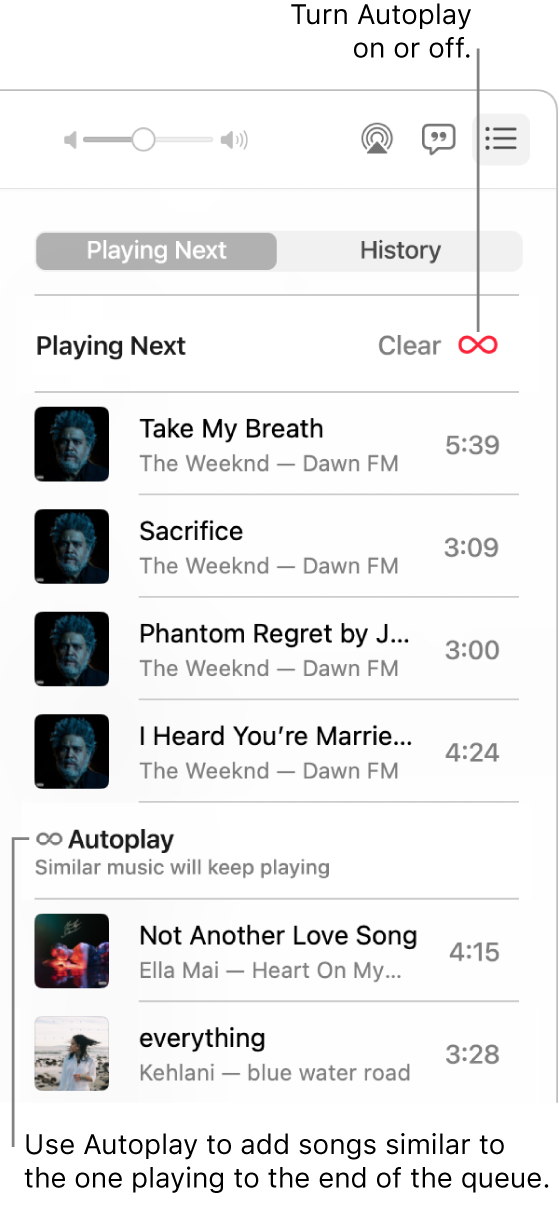
Play a song in the queue: Double-click the song.
Add or move a song to the top of the queue: Move the pointer over the song, click the More button
 , then choose Play Next.
, then choose Play Next.Change the order of songs in the queue: Drag the songs into the order you want.
Remove a song from the queue: Select the song, then press the Delete key.
Remove all songs from the queue: Click the Clear link at the top of the queue.
Note: To clear part of the queue, click Clear next to an album or playlist.
See which songs played previously: Click the History link at the top of the queue.
Click the Playing Next button again to close the queue.
Tip: To add a song or an album from your library to the Playing Next queue, drag the item from the list of songs to the top centre of the Music window until a highlighted border appears.
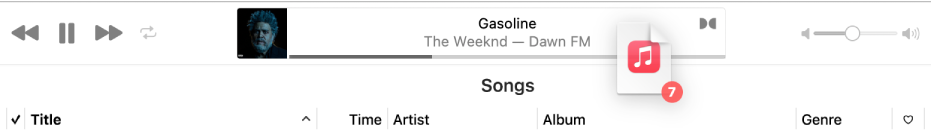
If you quit Music, the Playing Next queue is automatically saved for the next time you open Music.
