Apple Vision Pro User Guide
- Welcome
-
- Change notification settings and device sounds
- Set the date, time, language and region
- Change your device name
- Change the appearance of text and windows
- See people around you while immersed
- See your Magic keyboard while immersed
- Use Apple Vision Pro on an aeroplane or a train
- Refresh apps in the background
- Set content restrictions in Screen Time
- Let others use your Apple Vision Pro
-
- Books
- Calendar
- Capture
- Clock
- Encounter Dinosaurs
- Home
- Maps
- Mindfulness
- News
- Numbers
- Pages
- Podcasts
- Reminders
- Shazam
- Shortcuts
- Stocks
- Tips
- Voice Memos
- Copyright
New entertainment experiences on Apple Vision Pro
From movies to games, to music and new interactive apps, upgrade your entertainment experience with your Apple Vision Pro. Watch your favourite shows and movies from your favourite spot in the Cinema Environment, listen to podcasts and music with Spatial Audio, play your favourite games from the App Store and Apple Arcade, and more.
Important: Always stay aware of your surroundings, as Apple Vision Pro won’t detect all objects and obstacles, and immersive and interactive experiences may block your ability to see.

Listen with Spatial Audio
Listen to songs, podcasts, movies and more, and feel like they’re coming from all around you. Just play something, like a song in Apple Music, and the audio adjusts based on your head movement. For an even more immersive experience, pair AirPods with Apple Vision Pro to tune out your surroundings and make it easier to focus on what you’re watching or listening to.
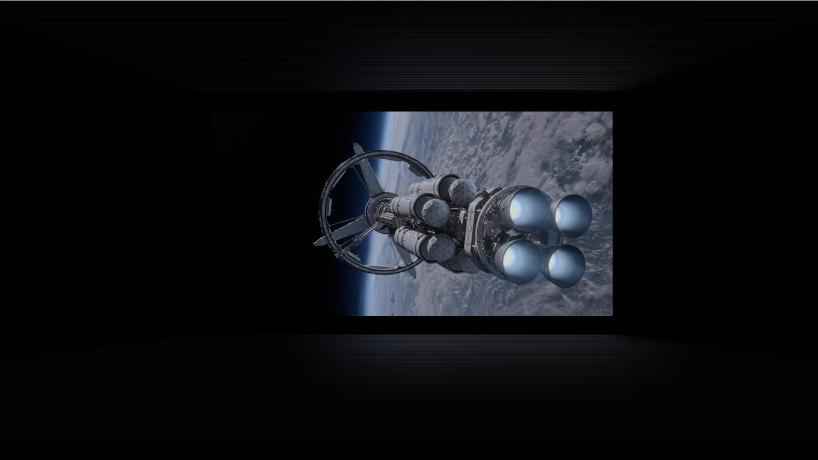
Watch in the Cinema Environment
Apple Vision Pro can expand your movies and shows, making any room your own personal cinema. In the Apple TV app 


Step into the story
Encounter Dinosaurs 

Level up
On Apple Vision Pro, you can find games in the App Store ![]() — including a curated collection of games in Apple Arcade (subscription required) — with new spatial games that transform the space around you, making it feel like you’re part of the action. Compatible iPhone and iPad games can be played on a screen as big as your room, with support to connect popular gaming controllers.
— including a curated collection of games in Apple Arcade (subscription required) — with new spatial games that transform the space around you, making it feel like you’re part of the action. Compatible iPhone and iPad games can be played on a screen as big as your room, with support to connect popular gaming controllers.
