
Choose show and episode settings in Podcasts on Mac
After you find podcasts you like, you can follow them, change their settings, share them with your friends, and more.
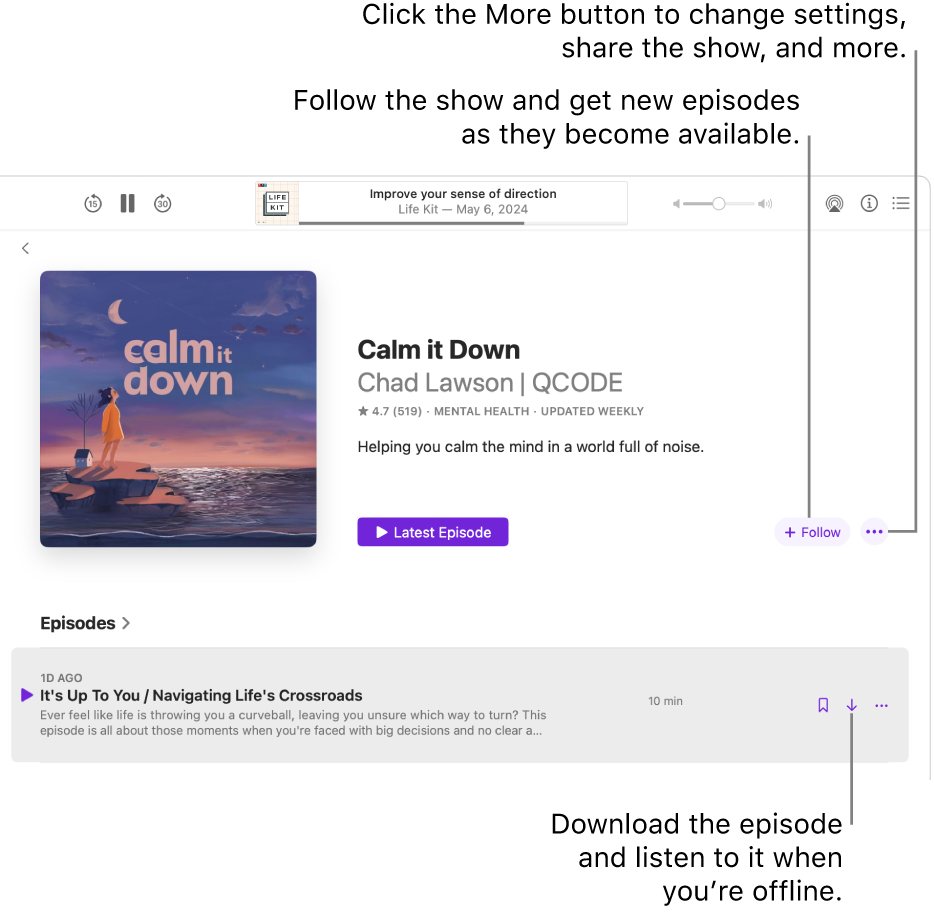
Choose show settings
Go to the Podcasts app
 on your Mac.
on your Mac.Click Shows in the sidebar.
Select a show to see its information page, click
 , then choose Settings.
, then choose Settings.Do any of the following:
Follow a show: Turn on Following.
Unfollow a show: Turn off Following.
Specify the episode order: Select Oldest to Newest or Newest to Oldest.
Hide played episodes: Click the Hide Played Episodes pop-up menu, then choose On.
Choose settings for automatic downloads: Click the Automatically Download pop-up menu, then choose an option.
Remove played episodes: Click the Remove Played Downloads pop-up menu, then choose an option.
Choose episode settings
You can change the settings for episodes you save.
Go to the Podcasts app
 on your Mac.
on your Mac.Click Saved in the sidebar.
Hold the pointer over an episode, click
 , then do any of the following:
, then do any of the following:Download an episode: Choose Download Episode to download the episode to your computer. You can also automatically download saved episodes. See Change settings.
Remove a downloaded episode: Choose Remove Download to remove a downloaded episode from your computer.
Follow the show that contains the episode: Choose Follow Show.
Remove an episode you saved: Choose Unsave Episode.
Mark an episode as played or unplayed: Choose Mark as Played or Mark as Unplayed.
If you mark an episode as unplayed while it’s in your Playing Next queue, it stays in the queue to play again.
Add the episode to the Playing Next queue: Choose Play Next. See Use the Playing Next queue.
Share an episode: You can share an episode with AirDrop, Mail, Messages, Notes, or a link. See Share podcasts.
View the episode information page: Choose Go to Episode.
View the show information page: Choose Go to Show.
Filter the episode list
Go to the Podcasts app
 on your Mac.
on your Mac.Click Shows in the sidebar.
Select a show to see its information page, click
 above the episode list, then choose an option such as Unplayed or Downloaded.
above the episode list, then choose an option such as Unplayed or Downloaded.
