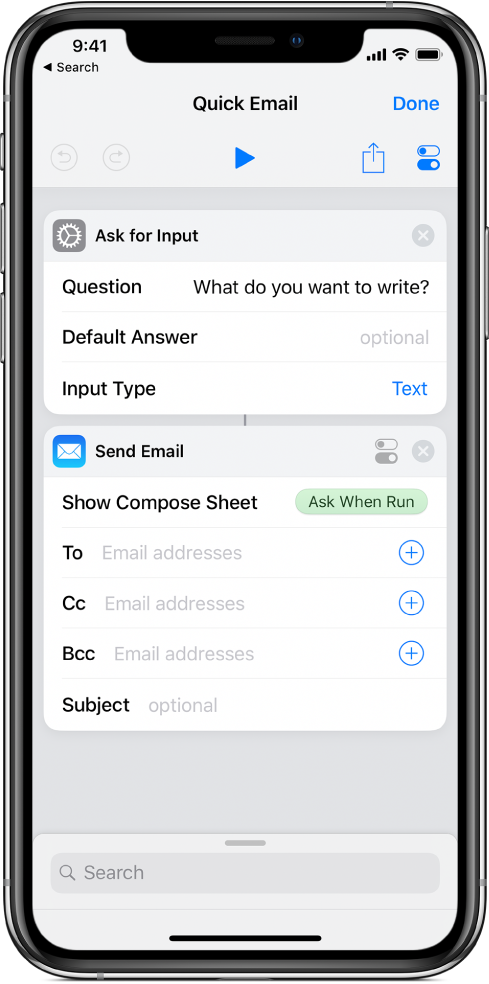Use the Ask When Run variable in a shortcut
The Ask When Run variable allows you to adjust the parameters of an action at runtime. Using the Ask When Run variable, you can wait to decide how an action should operate until the shortcut is run.
As your shortcut runs, each action is completed until the shortcut reaches an action that contains an Ask When Run variable. At that point, the shortcut pauses, prompting you to update the action’s parameters. Once you tap Done, the shortcut continues its run.

To add the Ask When Run variable to a parameter, tap the empty space in the action’s parameter row, then tap Ask When Run. Now, each time the shortcut runs, you’re asked to confirm your option for that parameter. To insert an Ask When Run variable in actions with text fields, tap the text field, then tap Ask When Run (in the Variables bar that appears above the keyboard).
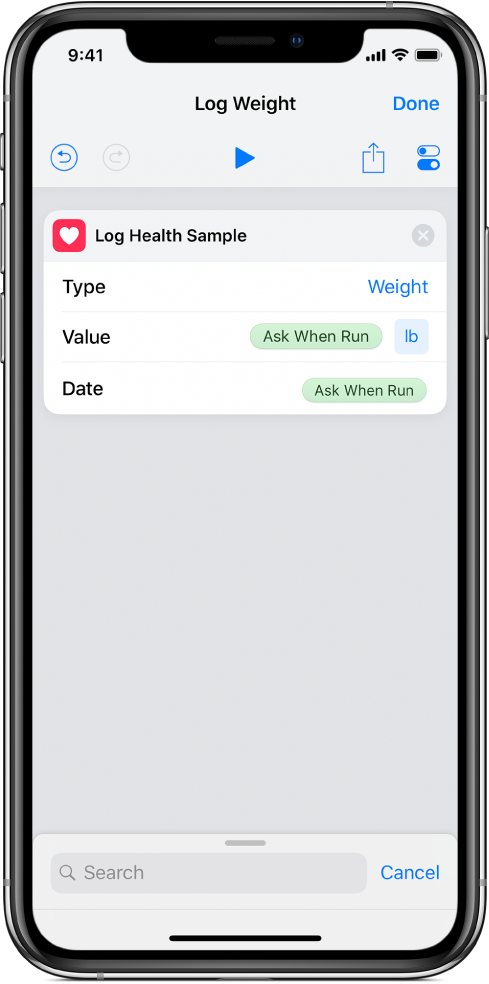
Using the Ask When Run variable on a parameter can be helpful for adjusting options on the fly, such as the option to Show Compose Sheet in the Send Email action.