Modifying this control will update this page automatically

Sort your books and audiobooks in Books on Mac
There are several ways to view and sort the books, audiobooks, and PDFs in your library.
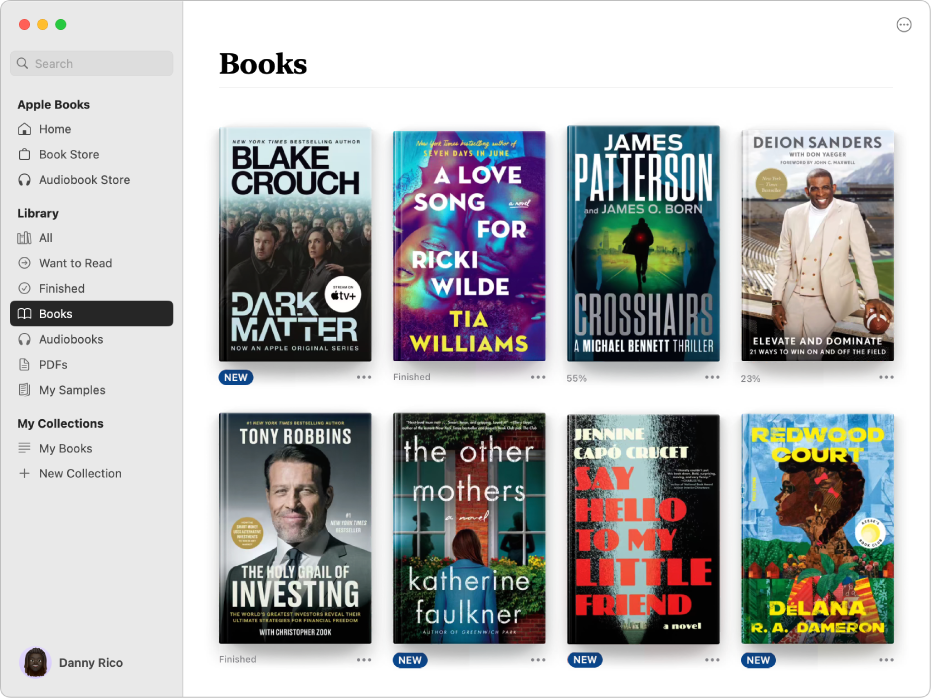
Go to the Books app
 on your Mac.
on your Mac.Click a section below Library in the sidebar, then do any of the following:
View items in a grid or list: Click
 , then choose Grid or List.
, then choose Grid or List.Sort items: Click
 , then choose an option below “Sort by.” If you choose Manual, you can drag and drop an item to move it.
, then choose an option below “Sort by.” If you choose Manual, you can drag and drop an item to move it.
