Apple Vision Pro User Guide
- Welcome
-
- Change notification settings and device sounds
- Set the date, time, language, and region
- Change your device name
- Change the appearance of text and windows
- See people around you while immersed
- See your Magic keyboard while immersed
- Use Apple Vision Pro on an airplane or a train
- Refresh apps in the background
- Set content restrictions in Screen Time
- Let others use your Apple Vision Pro
-
- Books
- Calendar
- Capture
- Clock
- Encounter Dinosaurs
- Home
- Maps
- Mindfulness
- News
- Numbers
- Pages
- Podcasts
- Reminders
- Shazam
- Shortcuts
- Stocks
- Tips
- Voice Memos
- Copyright
Connect the battery to Apple Vision Pro
Before you can turn on your Apple Vision Pro, you need to connect the battery. Even if you’re not using your Apple Vision Pro, you can leave the battery connected to allow Apple Vision Pro to sync your mail, photos, and more.
Note: Apple Vision Pro automatically shuts down after 24 hours of inactivity to preserve battery (unless it’s charging).

Connect the battery
Insert the power cable into the power connector on the left Audio Strap, with the cord angled slightly upward.
The dot on the power cable should line up with the white outlined dot on the Audio Strap.
Rotate the power cable clockwise until it locks in.
When the power cable is successfully connected, the light pulses, and Apple Vision Pro turns on.
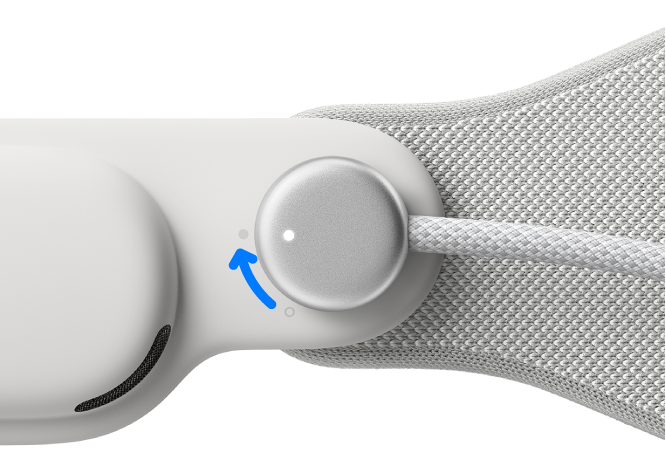
To disconnect the battery from your Apple Vision Pro, first save any open documents—disconnecting the battery will turn off the device—then turn the power cable counterclockwise until it detaches. See Turn off Apple Vision Pro.
Battery placement
While wearing Apple Vision Pro, place the battery in a comfortable location close to your body, like in your pocket.
Avoid placing the battery near external heat sources.
Be aware of the battery and cable while using Apple Vision Pro. For example, don’t sit down with the battery in your back pocket, don’t pull the battery off your desk when you stand up, and don’t let it fall between seats on an airplane.
If the battery is accidentally detached during use, remove Apple Vision Pro.
