
Find photos and videos by date on Mac
You can find and browse through photos and videos taken on a particular date—year, month, or day—in the Photos app.
View photos and videos from a recent day
You can find photos and videos organized by date in the Days collection.
Go to the Photos app
 on your Mac.
on your Mac.Click Days in the sidebar.
Double-click a day collection to see photos and videos from that day.
Click
 to see other days.
to see other days.
When you open a day collection, you see a summary of the best photos from the day. To see all the photos you took that day, click All in the toolbar.
Browse your photos and videos by months or years
You can browse photos and videos in your personal library, your shared library, or both. To browse your personal library and shared library together, choose View > Both Libraries.
Go to the Photos app
 on your Mac.
on your Mac.Click Library in the sidebar.
In the toolbar, click one of the following:
Years: Quickly go to a specific year in your photo library.
Months: View photos grouped by month, and organized by the days or the location they were taken.
All Photos: View all of your photos and videos in a grid, in chronological order.
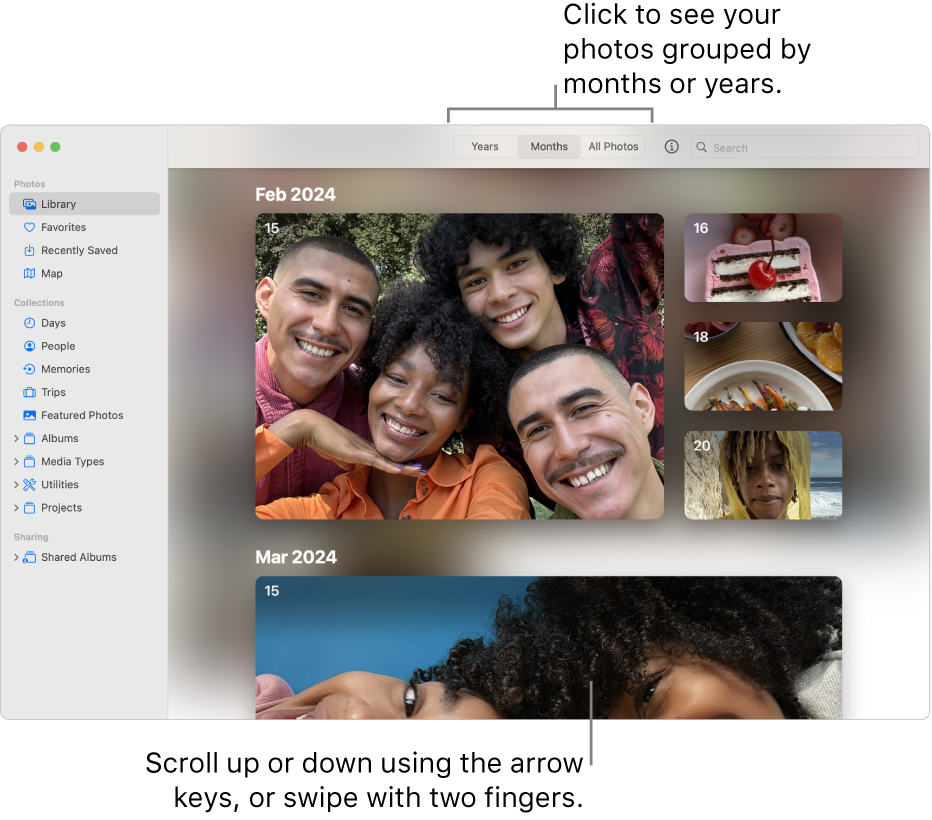
Double-click a month or year to see the photos in it.
On a trackpad, you can pinch open or closed on the month or year to change views.
To use Search in Photos to quickly find specific months and years—like “December” or “December 2023”—see Search for photos and videos.
