
Use the column browser to find songs in Apple Music on Windows
You can quickly find a song in your music library using the column browser.
Your music can be sorted by up to five categories (Genres, Artists, Albums, Composers, and Groupings), divided into columns. As you select an item in each column, the list narrows down to display only the matching songs.
For example, to find only pop music by a certain artist, you could select Pop in the Genres column, then the artist’s name in the Artists column.
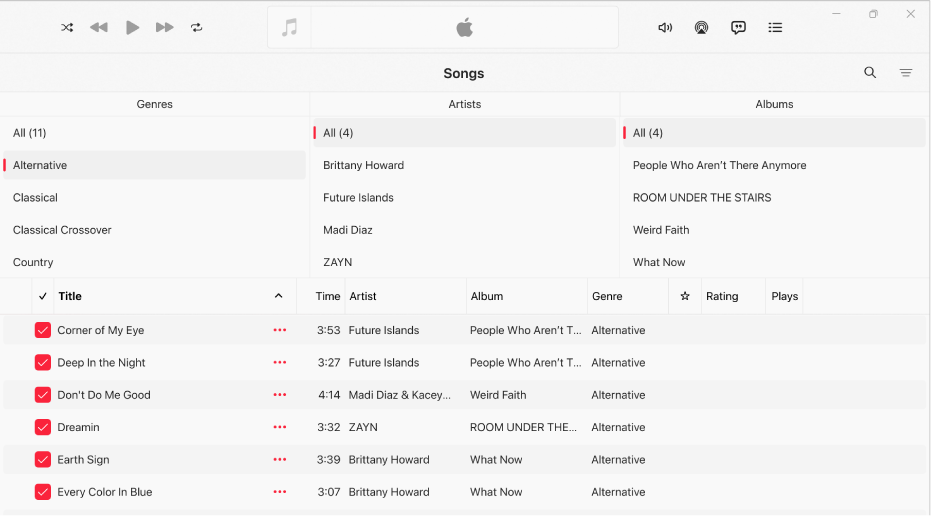
Go to the Apple Music app
 on your Windows device.
on your Windows device.Select
 in the top-right corner, then select Column Browser > Show Column Browser.
in the top-right corner, then select Column Browser > Show Column Browser.You can’t change the order of the columns.
In the column browser, select options in one or more columns.
As you select options, songs that match your criteria appear below.
To close the column browser, select ![]() in the top-right corner, then select Column Browser > Hide Column Browser.
in the top-right corner, then select Column Browser > Hide Column Browser.
