Take a tour: iMac
The 24-inch iMac is more personal, more powerful, and more capable than ever. It has the following features built in:
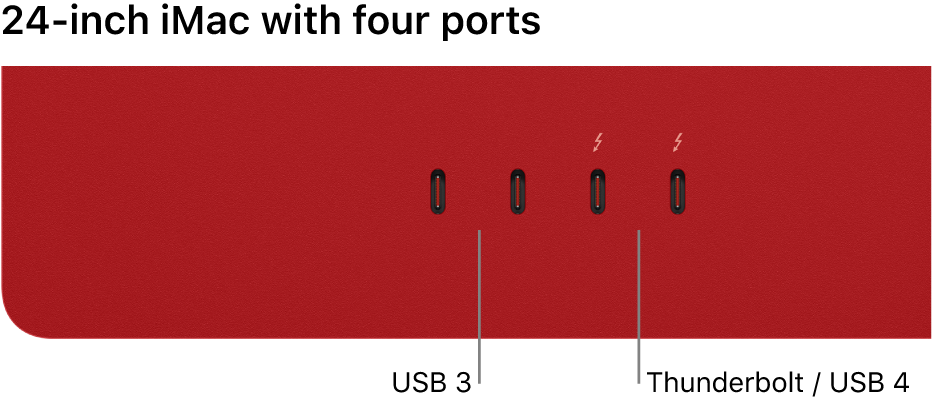
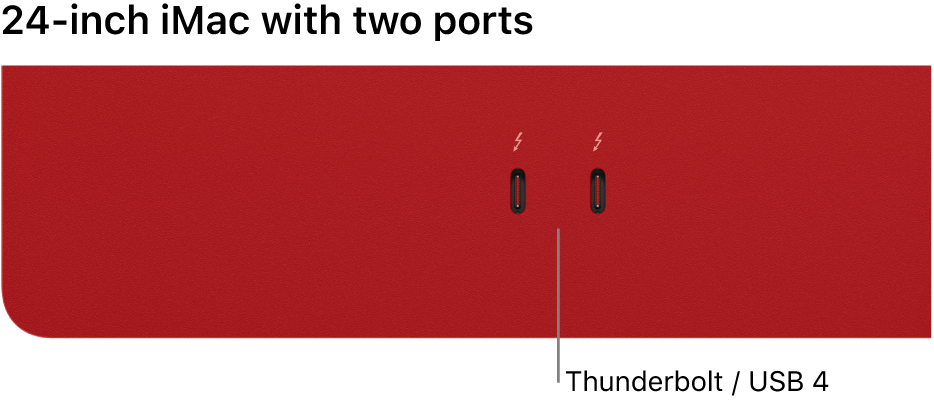
Thunderbolt / USB 4 ports: Transfer data at Thunderbolt speeds (up to 40 Gbit/s) and charge devices such as a rechargeable mouse, keyboard, or iPhone. Connect Thunderbolt devices and one external display (like the 6K Apple Pro Display XDR). These ports also support Thunderbolt 3, DisplayPort 1.4, and USB 3.2 and earlier.
USB 3 ports (four-port model only): Transfer data at up to 10 Gbit/s, and charge devices such as a rechargeable mouse, keyboard, or iPhone. Connect USB 3 (USB-C) external storage devices, web cameras, audio devices, and more, or use an adapter for USB devices with other types of connectors.
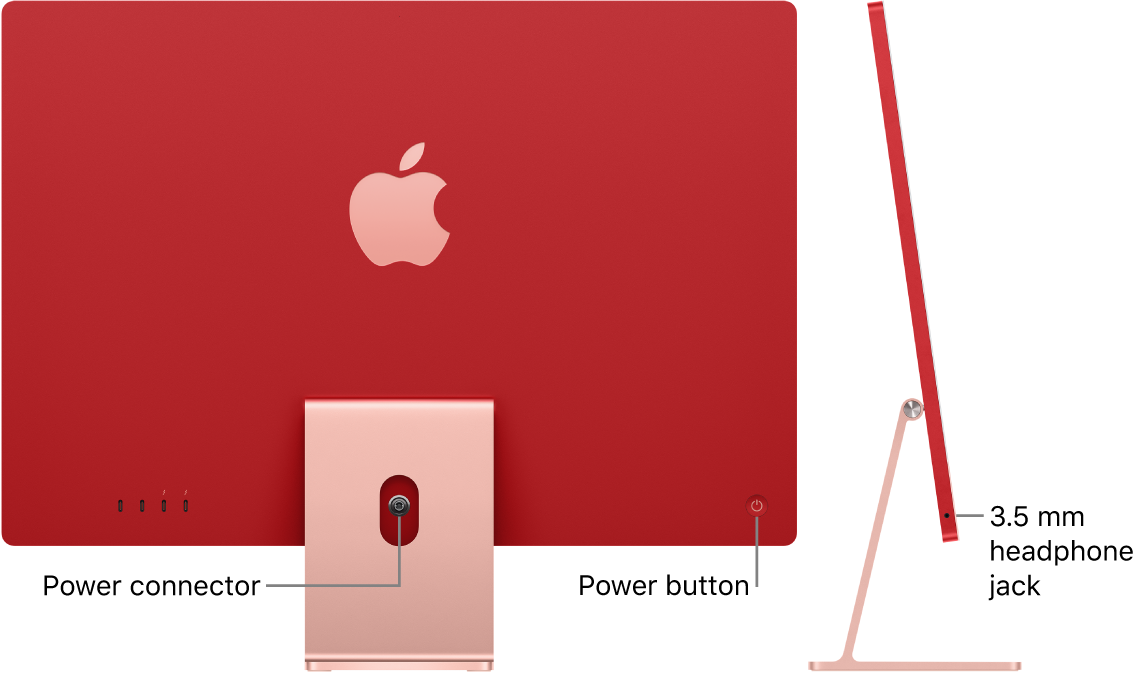
Power connector: Pass the power adapter cable through the hole in the stand and connect it to the power connector on the back of your iMac. Plug the separate power cord into the power adapter, then connect it to an electrical outlet.
Power button: Press to turn on your iMac. (To turn off your iMac, choose Apple menu


Gigabit Ethernet (RJ-45): The 24-inch iMac with four ports includes a power adapter with built-in Ethernet. The 24-inch iMac with two ports comes standard with a power adapter without built-in Ethernet, but can be configured with Ethernet at the time of purchase. To use Ethernet, connect a router or modem to the Gigabit Ethernet port on the power adapter.
3.5 mm headphone jack: Plug in stereo headphones or external speakers.
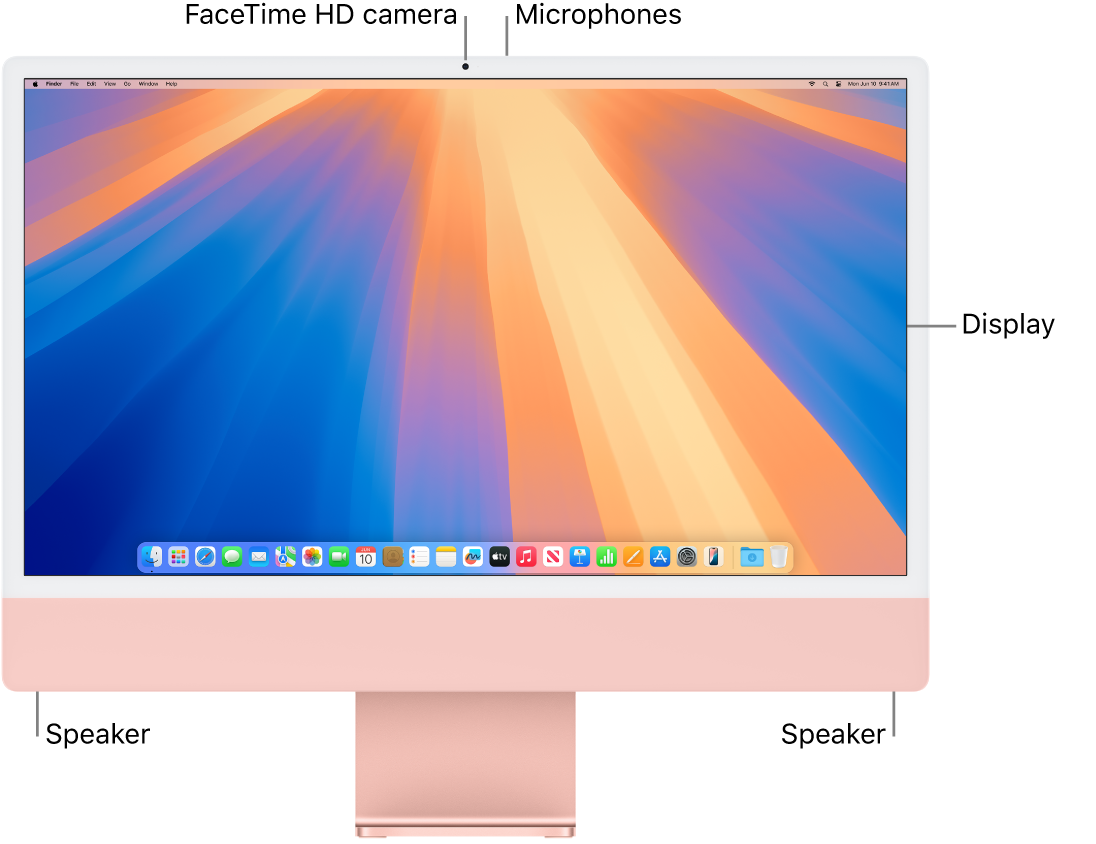
Display: The 4.5K Retina display supports 1 billion colors and can sustain 500 nits of brightness. True Tone technology adjusts the color and intensity of your display to match the light in your environment for a more natural viewing experience. Learn more about how to get the most out of your display in Display settings for your Mac.
1080p FaceTime HD camera: The camera system includes an advanced image signal processor with computational video that provides great performance in any lighting condition, including low light. If the green indicator light next to the camera is glowing, the camera is on and you can make FaceTime video calls or take photos and video. See FaceTime and Use the built-in camera on Mac.
Microphones: Three studio-quality microphones deliver super-clear audio for videoconferencing and phone calls, as well as high-quality voice recordings for podcasts and voice memos.
Speakers: The innovative six-speaker system consists of two pairs of dual force-canceling woofers and two high performance tweeters. Enjoy a robust and high-quality audio experience, including Spatial Audio for videos with Dolby Atmos.
