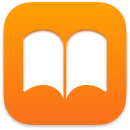 Books
Books
Use Apple Books to read and organize your library of books and audio books, and to purchase new books on your Mac.
Note: Apple Books is not available in all countries or regions.
A bookshelf on your Mac. Browse or search all the items in your library—or click Book Store in the sidebar and choose a category to find new books and other publications. To buy an item, just sign in with your Apple ID (choose Store > Sign in).
Ask Siri. Say something like: “Find books by Jane Austen.”
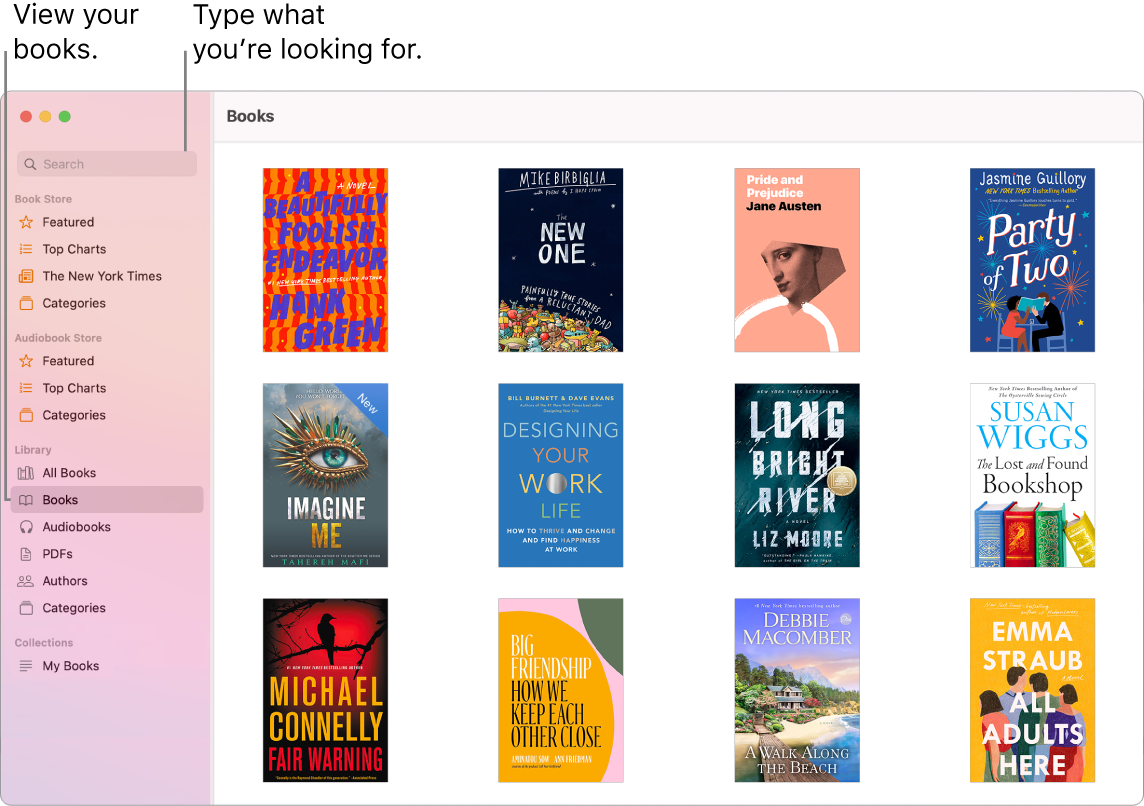
Never lose your place or your markups. Your purchased books, collections, highlights, notes, bookmarks, and the current page you’re reading are available automatically on your Mac, iOS devices, and iPadOS devices, as long as you’re signed in on them with the same Apple ID.
Find your way back. You can quickly go to pages you’ve bookmarked. Click the arrow next to ![]() to view your list of bookmarks.
to view your list of bookmarks.
Tip: Change to Night theme to read more easily in low-light situations. Choose View > Theme, then choose Night, or click the Appearance button ![]() , then click the black circle. Not all books support Night theme.
, then click the black circle. Not all books support Night theme.
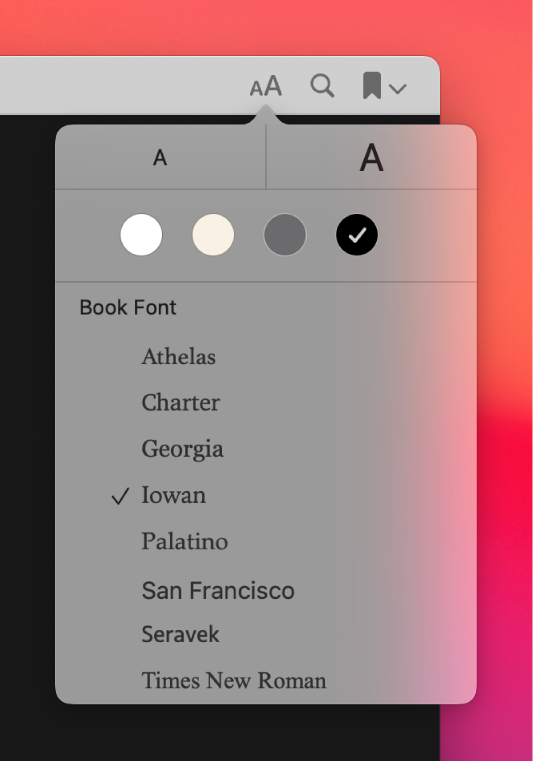
Learn more. See the Apple Books User Guide.
