
Calendar Help
Welcome to Calendar
Keep track of your busy schedule on your Mac.
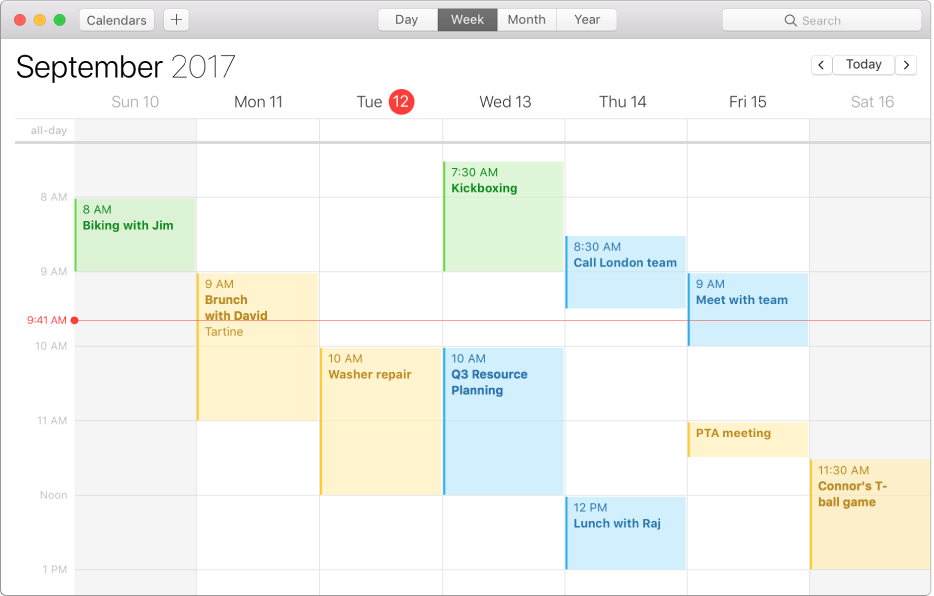
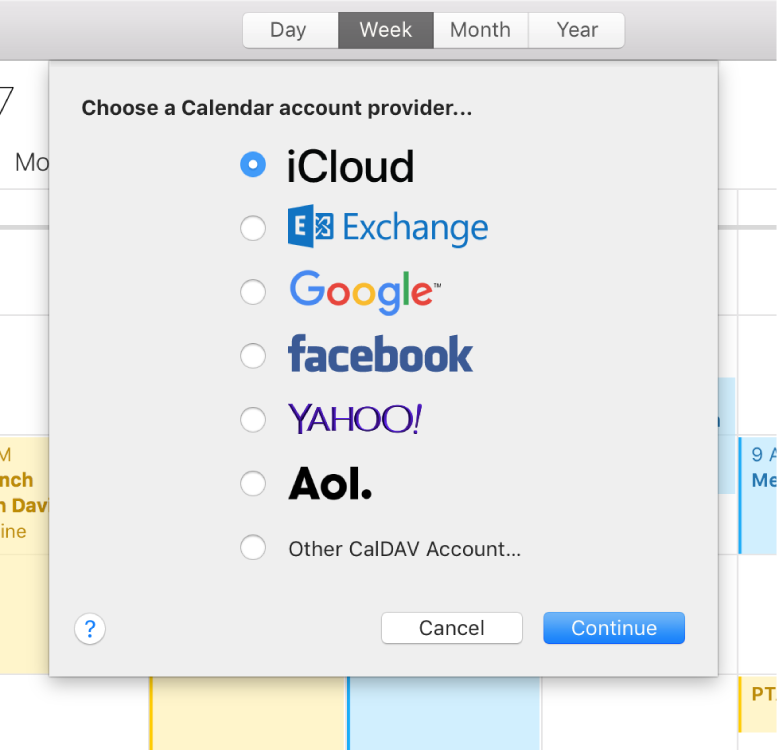
Multiple accounts, one calendar
Manage all your events in Calendar, even if they’re in different accounts like iCloud, Facebook, or Microsoft Exchange. Just choose Calendar > Accounts.
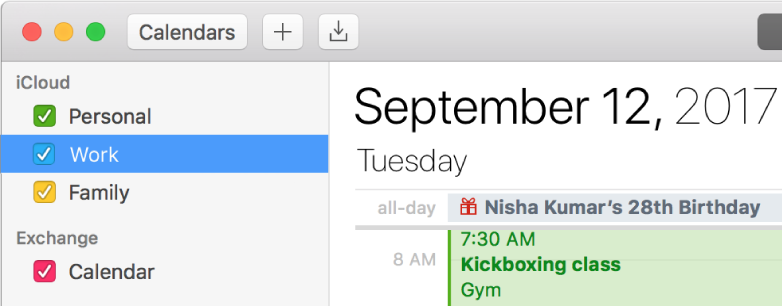
Color code your life
Create separate calendars for different areas of your life. Then, spot your work, family, or personal events with a quick glance. Just choose File > New Calendar to create another calendar with a different color.

Invite and be invited
Setting up events and replying to invitations is easy. After you create an event, click Add Invitees to ask people to participate. When you receive an invitation, just click Maybe, Decline, or Accept.
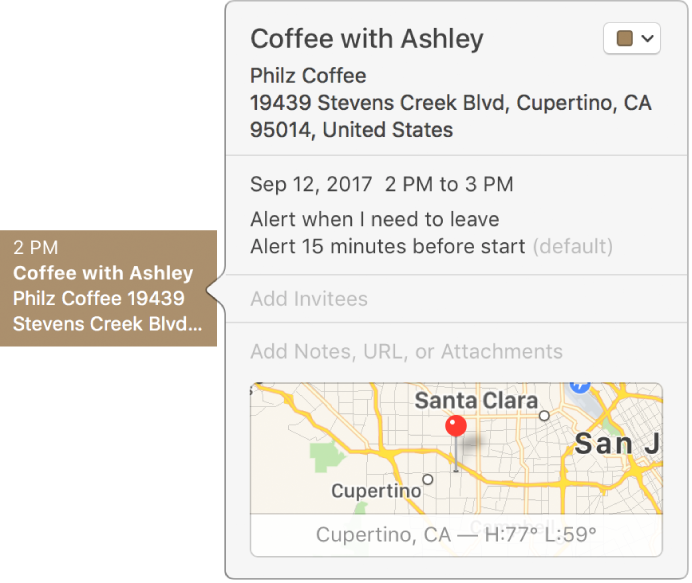
Put your event on the map
All the information you need about an event at your fingertips. Add the location of your event—like the name of a restaurant—and Calendar fills in the address, shows you a map and the weather, and lets you know when it’s time to leave.
Want to learn more? See Access iCloud, Google, and other calendars, Change a calendar’s name or color, Invite people to events, and Add locations and travel info.
