Watch Apple TV+ Originals and Friday Night Baseball on your cable or satellite service
The Apple TV+ screen in the Apple TV+ app gives you easy access to Apple TV+, a subscription streaming service featuring Apple Originals—award-winning films, series, compelling dramas, groundbreaking documentaries, kids’ entertainment, comedies, and more.
In some countries and regions, Friday Night Baseball is included with an Apple TV+ subscription.
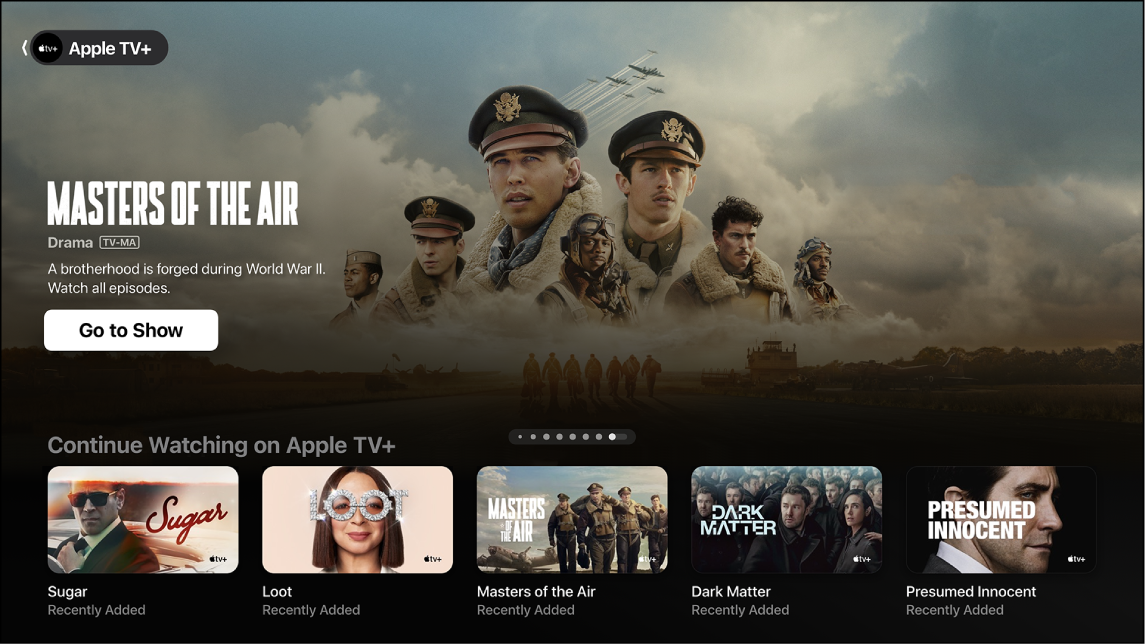
Note: Apple TV+ requires a subscription.
Browse Apple TV+
Go to the Apple TV+ app
 on your cable or satellite service.
on your cable or satellite service.Open the sidebar, then select Apple TV+.
Navigate down to browse featured movies, TV shows, and collections.
Select an item to see ratings, descriptions, and viewing options.
Note: The Apple TV+ screen has a Continue Watching row that show items from Apple TV+. When you select an item in the Continue Watching row, it begins playing immediately.
Pick a movie or TV show to watch on Apple TV+
When you select an item, a new screen appears with ratings, descriptions, and viewing information.

Go to the Apple TV+ app
 on your cable or satellite service.
on your cable or satellite service.Open the sidebar, then select Apple TV+.
Select a movie or TV show to see more information.
Do any of the following:
Play the item: If the item is already available to watch, select Play to start watching it.
Subscribe to Apple TV+: Select the subscription button, then follow the onscreen instructions.
Add the item to your Watchlist: To watch the item later, select Add to Watchlist. To remove the item from your Watchlist, select Added to Watchlist. Items added to your Watchlist appear in the Continue Watching and Watchlist rows.
Go to the next item in the category you’re browsing: Navigate left or right.
To see more information about the item you’re viewing, navigate down to a row or item, then do any of the following:
Browse seasons and episodes (TV shows only): Select an episode or a season.
Browse related items: Navigate left or right in the Related row, then select an item to view more information.
Explore cast and crew: Navigate left or right in the Cast & Crew row, then select a person to see biographical information and associated movies and TV shows.
Get additional details: Scroll to the bottom of the screen to see ratings, descriptions, and other information.
Press the back button on the cable or satellite remote to go back to the Apple TV+ screen.
Listen to live local radio (if available) during Friday Night Baseball games
During playback, press the center or play button on the cable or satellite remote to show playback controls.
Select the Audio Options button
 , then choose an audio track option from the pop-up menu:
, then choose an audio track option from the pop-up menu:TV: Play the audio commentary from the TV broadcast.
Local Radio, [away team, language]: Listen to the away team’s local radio broadcast while watching the game.
Local Radio, [home team, language]: Listen to the home team’s radio broadcast while watching the game.
Note: Availability of Apple TV+ may vary by country or region. See the Apple Support article Availability of Apple Media Services.
