
iBet uBet web content aggregator. Adding the entire web to your favor.
Link to original content: https://stripe.com/en-jp/sigma

Sigma empowers businesses to easily explore and analyze their Stripe data for faster business insights within the Stripe Dashboard.
Gain insights, track trends, and analyze patterns in your data down to the transaction level. Use SQL or natural language prompts to get instant answers to your business questions.
Monitor your business by creating custom metrics and reports that fit your needs. Write SQL from scratch, start with a prebuilt template, or modify existing reports with the help of our AI-powered assistant. Then, easily visualize your data by transforming reports into dynamic charts.
Stay informed with automated report delivery straight to your inbox. Schedule your reports to be sent on a daily, weekly, or monthly basis, so you can get the answers you need exactly when you need them.
Move faster by saving frequently run queries for easy access. Share queries directly with your teammates in Sigma, or download them as CSV files for offline analysis.
What percentage of disputes did we contest?
What was our charge volume in February?
Which customers have not paid their invoices?
Which charges reconcile with our latest bank payout?
How much does cash flow change from month to month?
What is our company's daily balance?
How many active customers do we have?
Why do customers dispute payments?
What are our most popular subscription plans?
How many payments are made with each payment card brand?
How much revenue comes from different customer channels?
We’ve already written the queries for the most useful reports for different types of businesses. From computing ARPU to analyzing the payment methods your customers prefer, you can jump in quickly by editing one of our prebuilt templates or start from scratch to fully customize your report. Our built-in AI-powered assistant is also ready to help you build custom SQL queries.
Quick sidebar access to a full map of the structure of your data stored in Stripe (including any additional metadata you send us) makes it easy to combine all the relevant data needed from across Stripe’s products—payments, payouts, customers, subscriptions, refunds, and more.
Save frequently-used queries to run them again at any time or share a link to a useful query so that any of your teammates can use it too.
Stripe Sigma has helped accelerate our financial close process. Instead of manually combining multiple data sources each month, we’re now able to run a few simple queries in Sigma, enabling faster monthly reconciliation for credit card transactions.
Sigma gives us legitimate evidence to challenge a chargeback, whereas before Stripe, we had no visibility whatsoever. The new level of data and insight we can get out of Stripe compared to what we could get previously is just night and day. It really helped us improve and speed up our decision-making.
With a query that took less than 5 minutes to write, our team has been able to identify unpaid invoices and recapture tens of thousands of dollars of revenue—8 percent of failed payments—in just two months.
Before Stripe Sigma, we built our own tool to analyze our Stripe data, but it took our engineers weeks to build, required ongoing work to maintain and update, and it wasn’t always accurate. Sigma now gives all our teams accurate data without any engineering work.
Get started with a 30-day free trial and access all your Stripe data to create custom reports using SQL or natural language prompts. After the trial, your monthly fee will be based on the total number of charges and authorization requests that your business processes.
With Stripe Organizations, centrally manage all lines of business or subsidiaries across multiple Stripe accounts in the Dashboard, and access new business insights by using Sigma to analyze data across all your accounts.
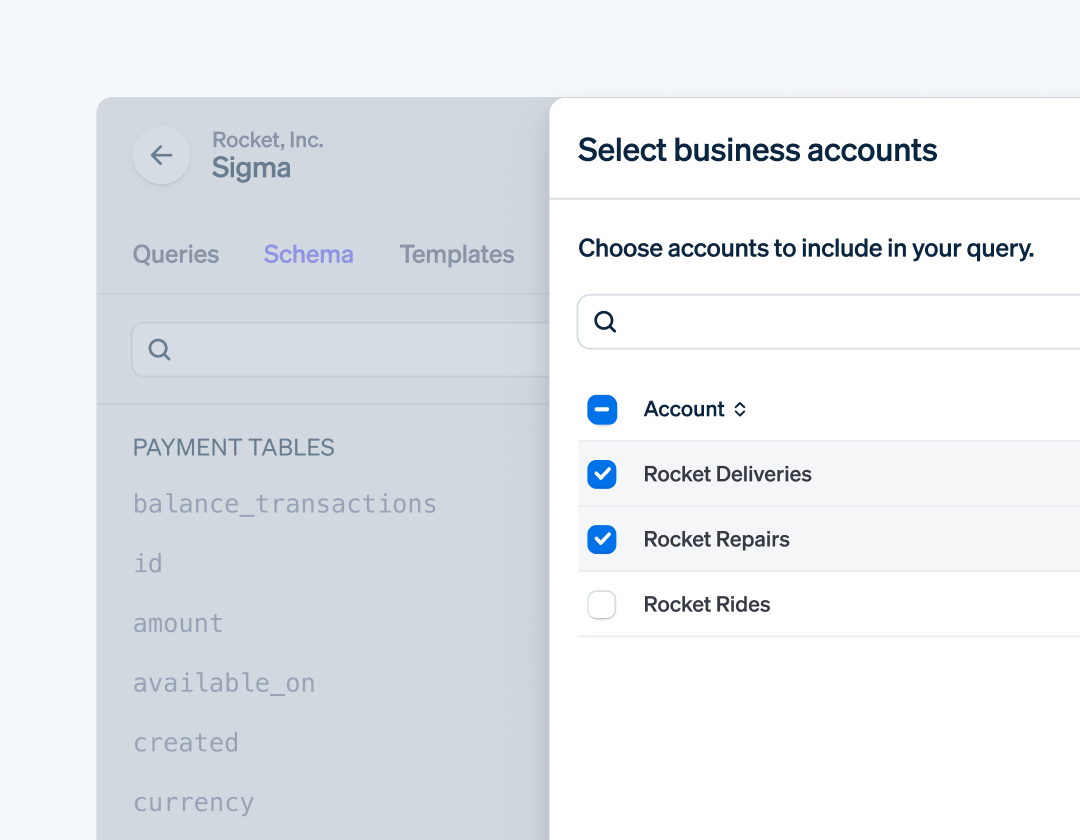
Analyze and create custom reports using your Stripe data.
Details on how to build custom Stripe reports.
Streamline your analytics and access additional insights by centralizing your Stripe data in your data storage destination.