Listing & promoting
You’ll soon have access to previously subscription-only features free of charge; and you’ll see additional features, entry points, and functionality for all versions of Promoted Listings.
What you need to know
- Selling Manager Pro features are now available free of charge
- Promoted Listings updates and expansions
Selling Manager Pro features are now available free of charge
Over the coming weeks, we’re making many of the previously subscription-only features of Selling Manager Pro available free of charge. This means you’ll have more ways to simplify and streamline listing and managing your business on eBay.
- All sellers will now be able to automatically leave feedback for their buyers
- You’ll also be able to automatically relist your auction items through Seller Hub
- Your Sales report, in the Seller Hub Performance tab, will have new features and more detailed information
- Inventory management features will still be exclusively available to sellers with access to Selling Manager Pro
Automatically leave feedback for your buyers
You’ll be able to streamline how you leave feedback for your buyers. The automated feedback feature lets you write and save up to ten positive feedback comments, and choose when eBay will automatically leave feedback for your buyers (either after the buyer pays, or after they pay and leave you positive feedback). This feature will be available soon to all sellers through your Selling preferences.
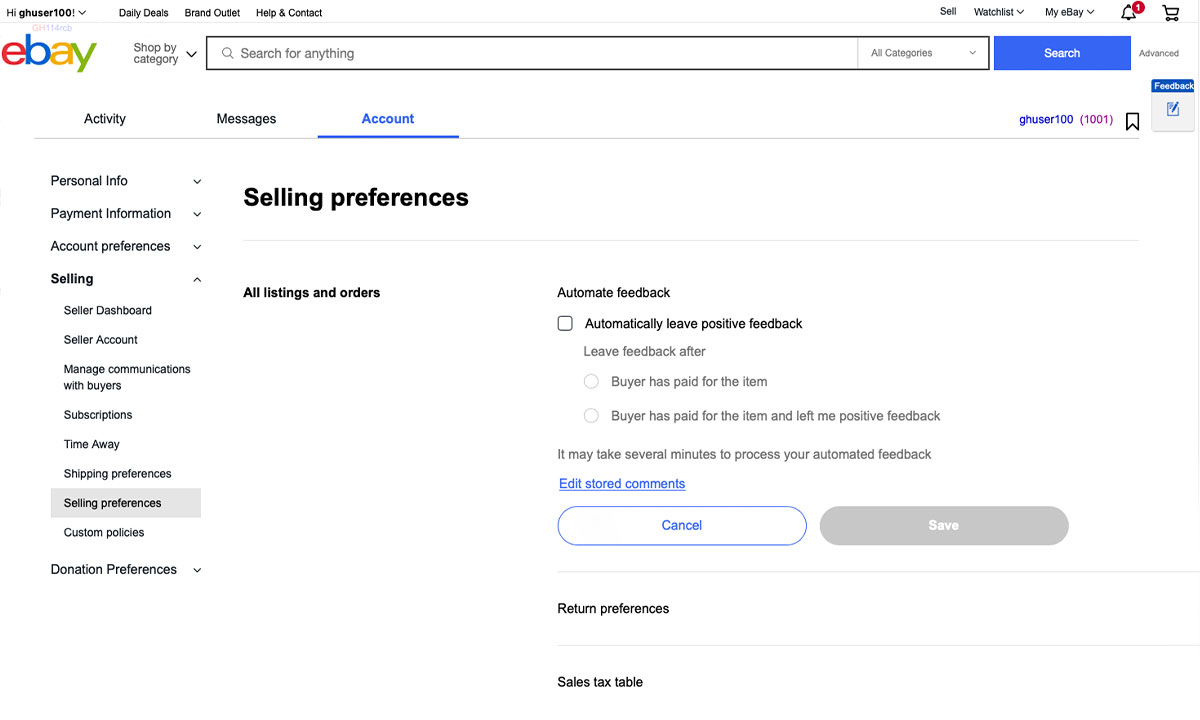
If you already had access to this feature through a Selling Manager Pro subscription, you’ll see an updated and simplified design. Your existing automated feedback preferences won’t change.
Automatically relist your auction items through Seller Hub
To help streamline how you list, you’ll be able to automatically relist your auction items through Seller Hub.
You can turn automatic relisting on or off at any time, on any eligible listing, through your Active Listings in Seller Hub. You can choose to:
- Relist continuously until the item sells
- Relist continuously whether the item sells or not
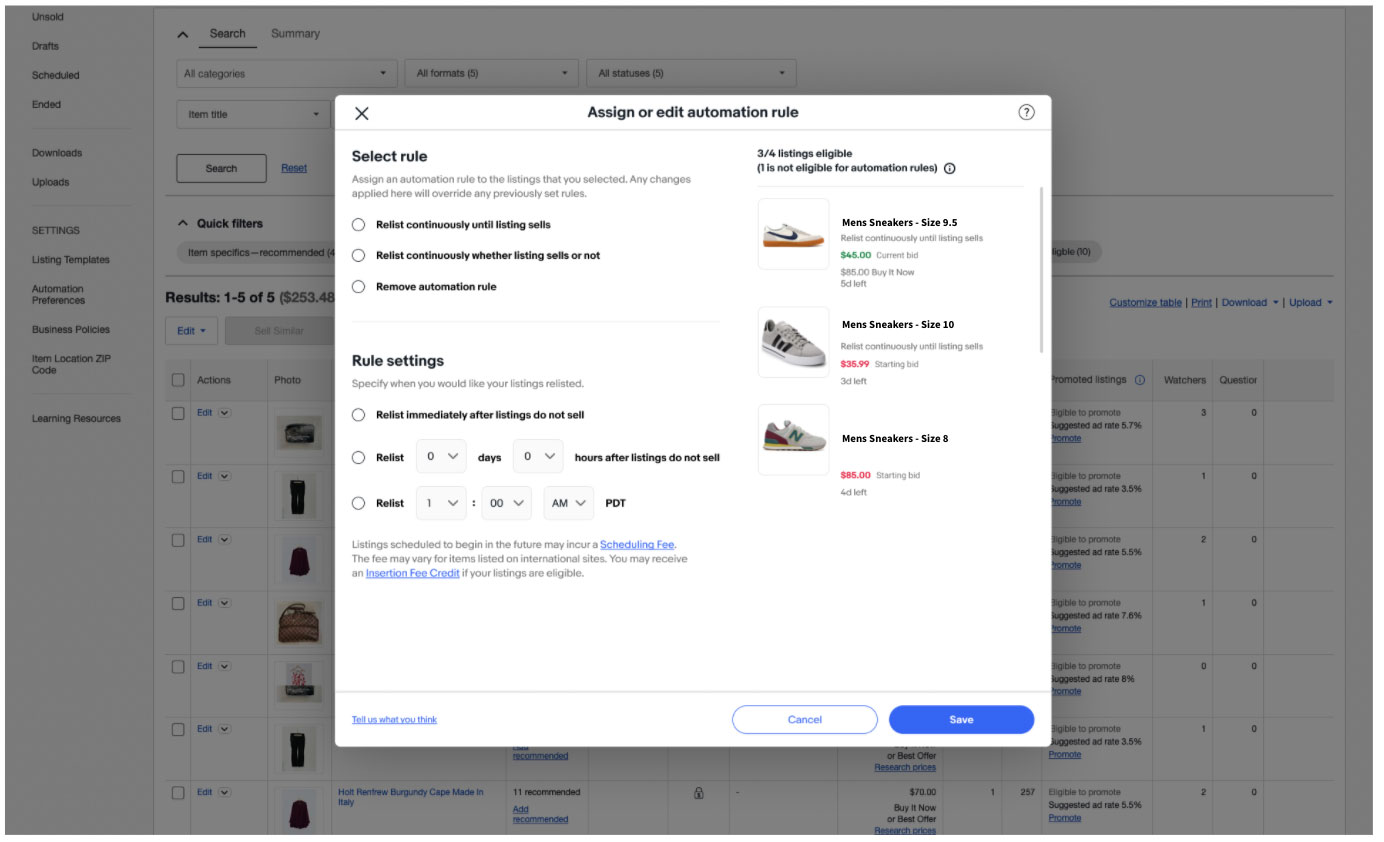
If you have automatic relisting set up through a Selling Manager Pro subscription, you’ll notice that we’re simplifying the available relisting options, and updating to a more user-friendly design.
Access more reporting features in the Seller Hub Performance tab
We’re bringing the most-requested features of Sales Report Plus and the Selling Manager Pro Sales Report into Seller Hub.
Your Sales report under the Seller Hub Performance tab will have more detailed information and reporting, including:
- Sales by eBay category and by format (fixed price or auction)
- Sales by seller Store category
- Your number of overall buyers, and your number of repeat buyers
- Search by listing title, item number
What’s changing for sellers who have Selling Manager Pro?
We’re in the process of phasing out Selling Manager Pro, but are making most Selling Manager Pro features available in Seller Hub free of charge. Sellers who currently have access to Selling Manager Pro via a standalone subscription or through a Premium or higher Store subscription as of March 2022 will continue to have access to Selling Manager Pro inventory management features free of charge. After March 2022, new Store subscriptions will not include this functionality. Learn more about Store subscriptions.
Next steps
You don’t have to take any action—you’ll automatically be able to access these features over the coming weeks. Visit your Selling preferences, your Seller Hub Listings tab and your Seller Hub Performance tab to try out these features.
Promoted Listings updates and expansion
Over the coming weeks, you’ll see additional features, entry points, management capabilities, and more for each version of Promoted Listings. These new elements will bring eBay closer to industry standards for paid advertising and are all aimed at boosting your success.
- For Promoted Listings Standard, we’ve introduced a new Campaign Dashboard where you can use filters to see what’s working and what needs improvement in each campaign. You can now also make updates to your campaigns directly from the dashboard.
- Promoted Listings Express, the advertising tool for auction-style listings, has been expanded for use beyond the eBay app and onto your desktop. Additionally, a reporting feature has been added to the eBay app and is coming soon to desktop.
- For Promoted Listings Advanced (BETA), your listings will appear more frequently for relevant buyers when we introduce broad match keyword targeting. We’re also working on giving you more control over when your listings won’t appear by introducing negative phrase match keyword targeting.
Updates to Promoted Listings Standard
Promoted Listings Standard now has a new Campaign Dashboard that allows you to edit your campaigns directly without having to go through the 3-step campaign flow. We’re also working on providing you with more insight capabilities that you can use to keep up with the competition.
Note: Campaign Dashboard is currently not available for Automated Campaigns.
Promoted Listings Express expansion
We’re expanding the availability of Promoted Listings Express. Promoted Listings Express is a campaign type where you pay a one-time fee to have your auction-style listings display as ads on similar listings’ pages.
Previously, this campaign-type could only be accessed via the eBay app, but this year we’ve added multiple desktop entry points:
- When creating a new auction listing on desktop (in the classic listing tool)
- From My eBay Active and Overview on desktop
- From the quick listing tool
What’s more, reporting for Promoted Listings Express is now available on the eBay app and will be coming soon to desktop.
New keyword targeting capabilities for Promoted Listings Advanced (BETA)
For Promoted Listings Advanced (BETA), we’re working on expanding our keyword match types to provide your listings with more opportunities to get seen by buyers. Match types are used to control how your listings appear and/or don’t appear in buyers’ search results based on specified keywords.
Currently, exact match and phrase match targeting is available, but there are plans to test broad match keyword targeting soon. Broad match can be used to help increase the visibility of your listings by allowing them to appear when your keyword is included as part of a search phrase, instead of exclusively as an exact match.
For example, if you bid on the keyword “red shoes”:
- Exact match only allows your listing to appear for that exact keyword, so if the buyer’s exact search is “red shoes”
- Phrase match allows your listing to appear if the buyer’s searched phrase includes other words before and/or after your keyword, such as “size 6 red shoes”
- Broad match means your listing could appear if “red shoes” is anywhere in the search query, so if the buyer looks for “red running shoes”
When adding keywords as part of your campaign set up, you’ll be able to decide how specific you’d like them to be by choosing whether to bid on each keyword as broad match, phrase match, or exact match.
We also have plans to add negative phrase match targeting, giving you even more control over how your listings will appear in buyers’ search results. While you are currently able to set “negative keywords" that you don’t want your listings to show up for, this is only available with exact match targeting. For example, if you set “red sandals” as a negative exact match, then a buyer who searches exclusively for “red sandals” won’t see your listings in their results.
With negative phrase match, you can choose specific phrases that you don’t want your listings to appear for. This prevents a buyer from seeing your listing even if their search query includes additional words, as long as the negative phrase match keywords are in the same order. For example, if a buyer searches for “red sandals size 6,” your listing still won’t appear for them despite the addition of “size 6.”
Next steps
Some of these changes will be introduced over the coming months, but you can already begin to access Promoted Listings Express on desktop by creating a new auction listing (in the classic listing tool). You can also leverage the new Campaign Dashboard capabilities for Promoted Listings Standard. To access your Campaign Dashboard, go to your Advertising Dashboard and click on the campaign name from your campaign grid.
Sellers are talking about the Winter 2022 Seller Update in the eBay Community.
